Control Zones
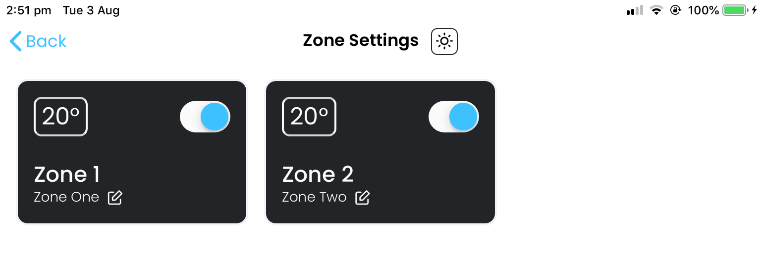
Zoning is an option available on 4, 5 and 6-star central heaters which can operate 4 zones as standard. Selecting ZONE only applies if your home is fitted with optional motorised ductwork dampers (please consult your installer) that allow opening or closing of each section of ducting.
The My Climate by Bonaire App will show only installed zones. If no dampers are fitted, no zones will be shown and zone setup cannot be selected.
Note: In homes which are set up with more than one zone and no unswitched (common) zone, the temperature is shown for each zone separately within the zone page.
Note: In homes with more than one zone, at least one zone must be open at all times. The default zone is 1 if no other is selected.
To open or close a ZONE
-
1
Tap the ZONE icon. The Zoning screen will display, showing available zones and their current state.
-
2
Tap the ON/OFF toggle for each zone you wish to open or close
-
3
Now the Heater/Refrigerated Cooler operates only in your selected zones
Note: If you do not have an unswitched (common) zone, the My Climate by Bonaire App will switch the Heater off if you turn all zones to OFF. For example, if you only have the Lounge/Dining zone open, and you wish to have only the Bedrooms 1 & 2 zone open, you should switch Bedrooms 1 & 2 to ON before you switch Lounge/Dining OFF.
