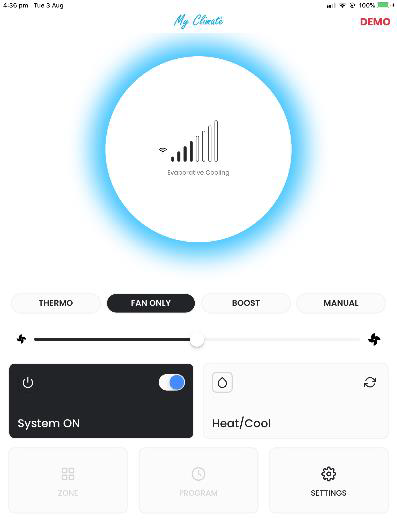Using Evaporative Cooling
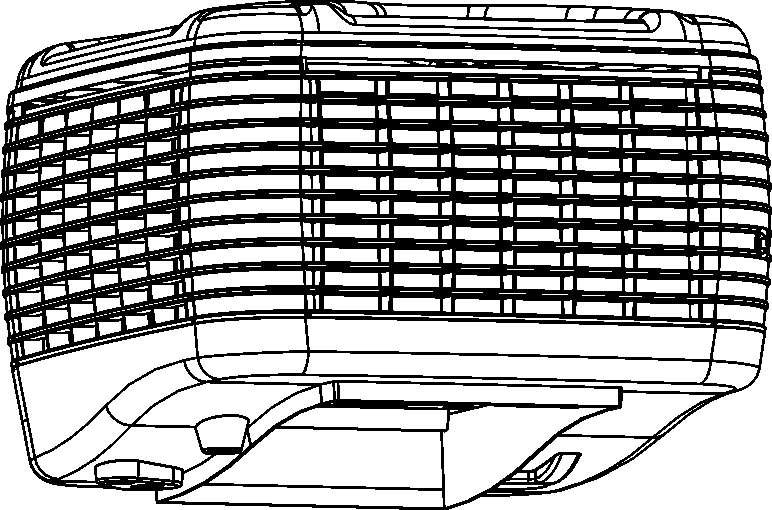
Note: If the appliance is used with an RF Navigator, it might take up to 5 minutes for the Navigator to update the latest status.
Your My Climate by Bonaire App will operate your ducted evaporative air conditioner in the following modes: Manual, Thermo, Boost and Fan. Any other functions will need to be controlled from your Navigator.
NOTE: Your My Climate by Bonaire App is designed to automatically detect the appliances you have installed. Controller options not required for your appliances will usually not be visible in the My Climate by Bonaire App display.
MANUAL MODE
-
1
Turn the My Climate by Bonaire App ON by tapping the ON/OFF icon on the home screen
-
2
Tap the MANUAL icon at the centre-right of the screen
-
3
Tap the
 or
or
 icon to decrease or increase fan
speed. The My Climate by Bonaire App provides 8 levels of
operation.
icon to decrease or increase fan
speed. The My Climate by Bonaire App provides 8 levels of
operation.
-
4To turn the unit OFF, tap the ON/OFF icon on the home screen
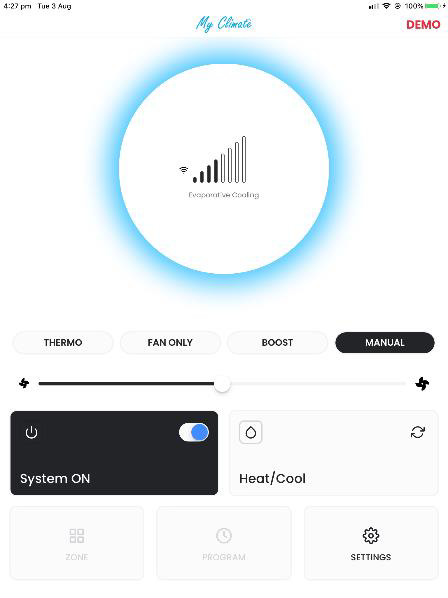
THERMO MODE
-
1
Turn the My Climate by Bonaire App ON by tapping the ON/OFF icon on the home screen
-
2
Tap the THERMO icon at the centre-left of the screen
-
3
Tap the – or + icon to decrease or increase the temperature. Minimum bars = warmer, Maximum bars = cooler
-
Set the temperature scale to a relative point where you feel comfortable
-
The fan will now adjust itself up and down according to the relative comfort level automatically
-
As the room temperature nears the selected comfort level, the water pump will turn off with the fan still running. The fan will only stop if the room temperature is more than 1 degree below the required comfort level
-
-
4To turn the unit OFF, tap the ON/OFF icon on the home screen
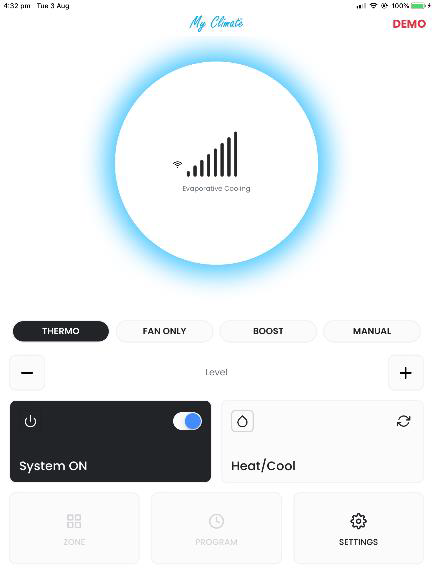
BOOST MODE
In the Boost mode, the cooler runs both the pump and fan at maximum output level. To use the Boost mode
-
1
Turn the My Climate by Bonaire App ON by tapping the ON/OFF icon on the home screen
-
2
Tap the BOOST icon at the centre of the screen. All 8 bars are displayed indicating full fan speed
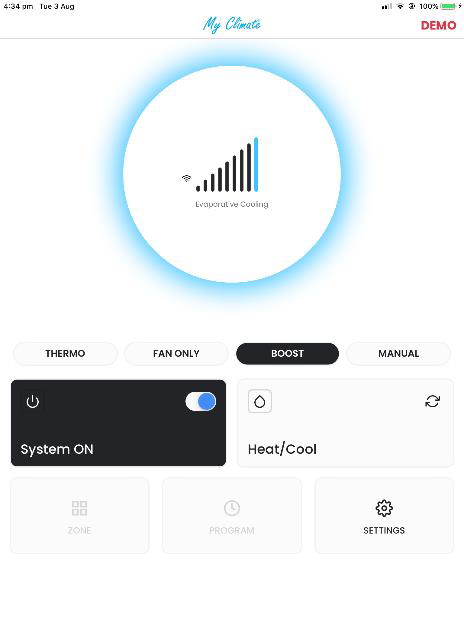
FAN MODE
-
1
Turn the My Climate by Bonaire App ON by tapping the ON/OFF icon on the home screen
-
2
Tap the FAN ONLY icon at the centre of the screen
-
3
Tap the
 or
or
 icon to decrease or increase fan
speed. The My Climate by Bonaire App provides 8 levels of
operation.
icon to decrease or increase fan
speed. The My Climate by Bonaire App provides 8 levels of
operation.
-
4To turn the unit OFF, tap the ON/OFF icon on the home screen