Programming your BONAIRE system
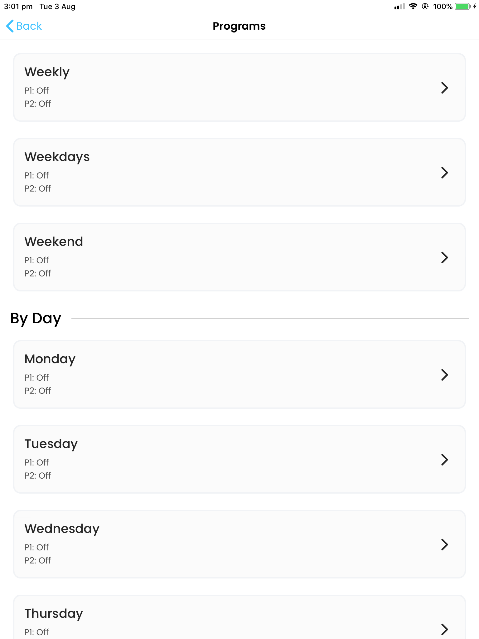
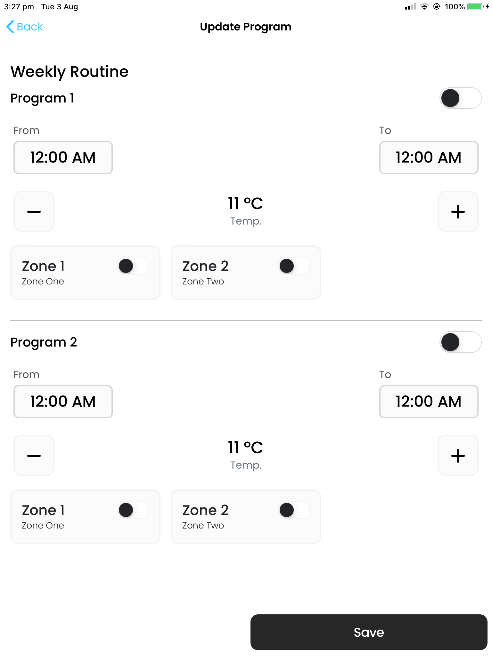
Programming your BONAIRE system will provide energy and time savings. Your heating and/or cooling system will only operate when you need it, and at your chosen comfort levels. Determine your most comfortable settings, program them and let your My Climate by Bonaire App do the rest automatically.
PROGRAMMING SEQUENCE
If you've never programmed your My Climate by Bonaire App before (or it’s been a while) remember it's easiest to program the whole week to the same settings (by selecting the whole week choice) and then program variations for particular days or the weekend as you become more familiar with programming.
-
1
Tap the Program icon on the main menu
-
2
You can set the program for the whole week, weekdays, weekend, or individual days
-
3
Tap on the icon for the day (or set of days) that you wish to program. Choose the Start and Stop times, the zones you want on, and the desired Set Temperature
NOTE: If you adjust the program from a Navigator controller, it may take up to 48 hours before the correct program is displayed in the My Climate by Bonaire app. To put the appliance into Program mode after setting the program, refer to the Bonaire Navigator user manual.
The Programme function is only available when connected via your home Wi-Fi network. It is not available remotely over the Internet.
