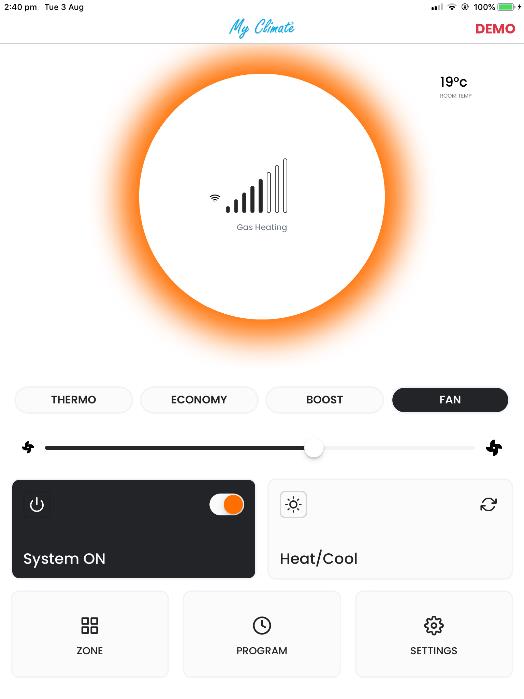Using Ducted Gas Central Heating
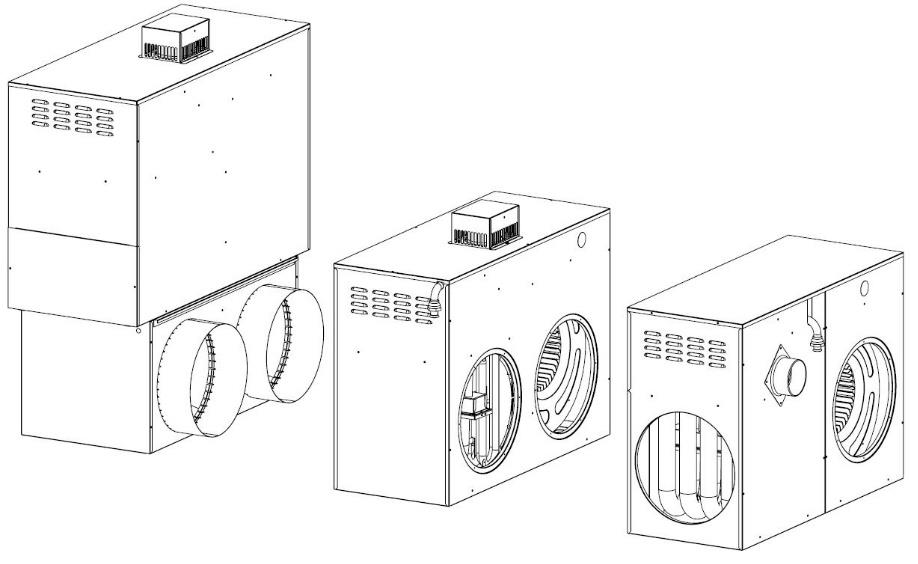
Note: If the appliance is used with an RF Navigator, it might take up to 5 minutes for the Navigator to update the latest status.
-
1
Open the MyClimate App
-
2
Turn your BONAIRE Gas Heater ON by tapping the ON/OFF icon. The toggle will switch to ON
-
3
The BONAIRE Gas Heater will remember your set temperature and operating MODE from last time it was ON
-
4To adjust set temperature, tap the + or - icons to increase or decrease the set temperature. You can set the temperature from 10°C to 32°C. For efficient operation, set the temperature around 20°C to 21°C. Temperatures set over this could result in high energy bills as your appliance may not be operating at optimum efficiency
To change the operating MODE, tap the desired mode near the centre of the screen. You can select Thermo, Economy, Boost or Fan only mode. Any other functions will need to be controlled from your Navigator.
-
5
To change the operating MODE, tap the desired mode near the centre of the screen. You can select Thermo, Economy, Boost or Fan only mode. Any other functions will need to be controlled from your Navigator
OPERATING MODE: THERMO
In Thermo mode the Heater will operate as set to achieve the desired comfort set temperature. When the room temperature is colder than the set temperature, the heater will come on (after a 30 second ignition process). The heater will run until the room temperature has reached your set temperature. The heater will then turn off until the temperature falls below the set temperature before restarting. For MB4, MB5 and MB6 star heaters, the operation of the heater is as follows:
-
If at start up, the room temperature is more than 2.0° below the set temperature, the central heater will start up at high fan speed and high gas rate, quickly bringing your house up to temperature
-
As the room temperature gets closer to the set temperature the central heater will reduce the room air fan and the gas rate to the burner
-
When the room temperature reaches the set temperature, the central heater will shut down and when the room temperature has dropped below the set temperature, the unit will restart
-
As your activities vary, you may find you need different temperature settings, e.g., a temperature comfortable for sitting is sometimes too warm when you’re moving about
-
For economical operation, set a low set temperature during the day when you are active, or use the ECONOMY mode. Switch the heater OFF when asleep and ON again when awake. These cost saving functions can be programmed to operate automatically (see Programmed Control)
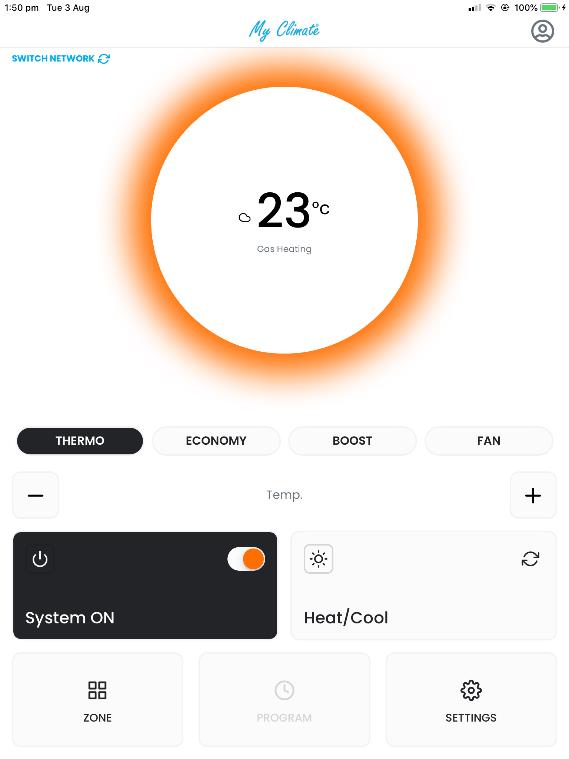
OPERATING MODE: ECONOMY
The Economy mode operates the heater at the lowest power level if the room temperature is below the set temperature. The heater turns off when the set temperature is reached and back on when the room temperature drops again. For most efficient operation, it is recommended that the economy mode is used after the home comes up to temperature.
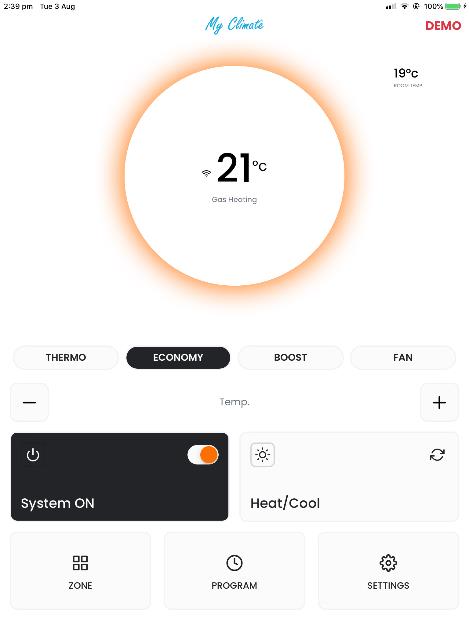
OPERATING MODE: BOOST
The Boost mode operates the heater at maximum power level if the room temperature is below the set temperature. The unit turns off when the set temperature is reached. The unit turns back on when the room temperature drops again.
OPERATING MODE: FAN
In Fan mode, the heater operates the fan only, to circulate air. Fan speed in this mode can be adjusted to the desired level.