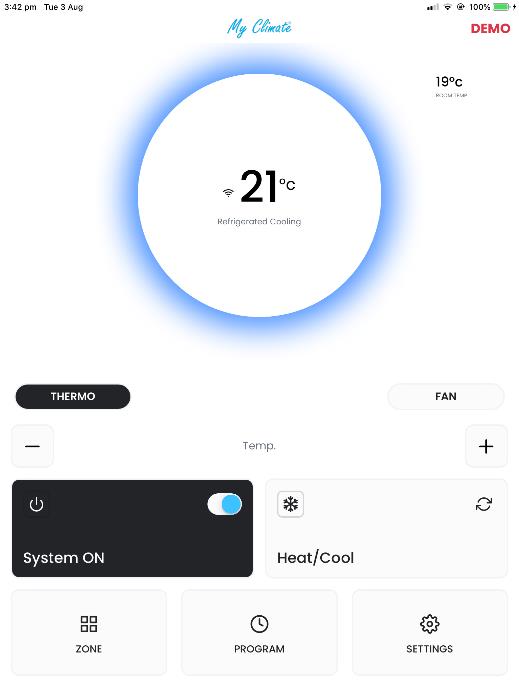Using Dual Cycle Refrigerated Air Conditioner
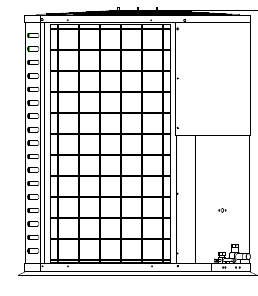
Note: If the appliance is used with an RF Navigator, it might take up to 5 minutes for the Navigator to update the latest status.
Using the My Climate by Bonaire App with your Dual Cycle Refrigerated Air Conditioner is the same as your gas central heater where you want direct manual control, without programming.
-
1
Open the MyClimate App
-
2
Turn your BONAIRE Refrigerated Cooling ON by tapping the ON/OFF toggle. The appliance will switch to ON
-
3
The BONAIRE Refrigerated Cooling will remember your set temperature and operating MODE from last time it was ON
-
4To adjust set temperature, tap the + or - icons to increase or decrease the set temperature. You can set the temperature from 10°C to 32°C. For efficient operation, set the temperature around 22°C to 25°C. Temperatures set under this could result in high energy bills as your appliance may not be operating at optimum efficiency
Note: After the desired temperature is set within the app, the app will show the message: “Sending command”. This will take a few seconds. This is normal as the app is communicating with the cloud server and the appliance.
-
5
To change the operating MODE, tap the desired mode near the centre of the screen. You can select Thermo or Fan only mode. Any other functions will need to be controlled from your Navigator.